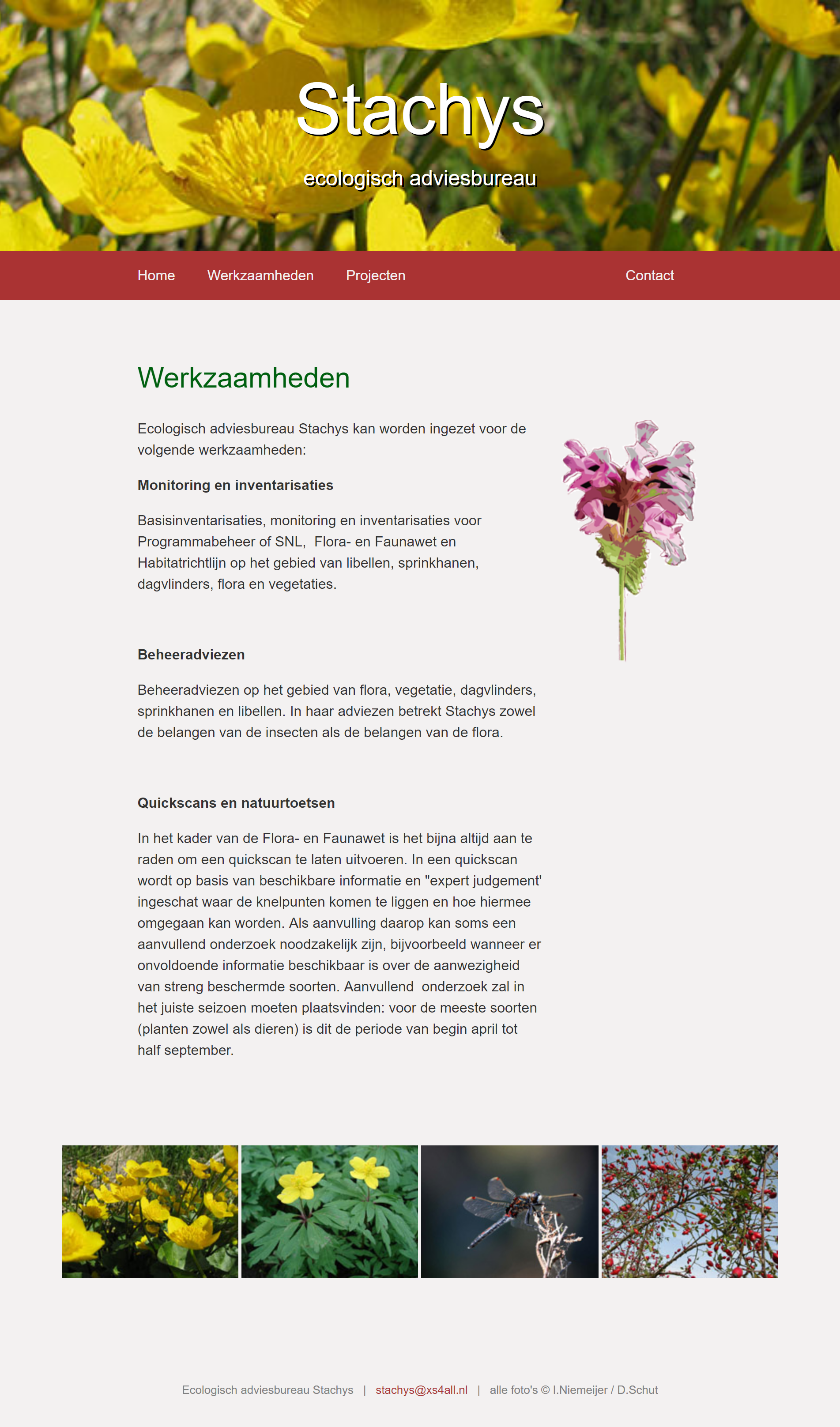Minimalistic slides
Steve Job’s slides are bloated
Creating minimalistic slides (form as well as function) in pure CSS.
Because I can’t do something without doing something else first (Carl Sagan1 said something about that).
I first have to write presentation software before I can create slides.
The key tricks here are:
- using flex box to put slides side-by-side
- using scroll snap to snap a slide
- the keyboard navigation (using cursor keys ← and →) works because of the
tabindexandautofocusattributes
AFAIK the slide speed cannot be set and even worse: it differs from browser to browser (slow in Chrome, fast in Firefox).
<!DOCTYPE html><html><head><meta charset="utf-8"><meta name="viewport" content="width=device-width, initial-scale=1.0"><title>Minimalistic slides</title><link href="minimalistic-slides.css" rel="stylesheet"></head><body tabindex="0" autofocus><section><p>Use <kbd>→</kbd> for the next slide</p></section><section><p>Use <kbd>←</kbd> for the previous slide</p></section><!-- add more slides here --></body></html>
* {box-sizing: border-box}html, body {height: 100%;overflow: hidden}body {background: #ce5127;color: white;display: flex;font: 9vmin monospace;outline: none;overflow: auto hidden; /* firefox */scroll-snap-type: x mandatory}body > section {align-items: center;display: flex;flex: 0 0 100%;justify-content: center;scroll-snap-align: center}
~25 lines HTML, ~25 lines CSS, 0 lines JavaScript
-
“If you wish to make apple pie from scratch, you must first create the universe” ↩︎